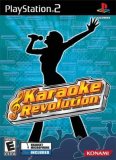When the PS2 and Xbox were released both promised to be full home entertainment units. No questions that they both shined with the cutting edge graphics and sound as well as performing admirably as DVD players with both Dolby Digital and DTS decoders built in. This year both systems have tried to push another venue into home entertainment : Karaoke. Love it or hate it Karaoke looks like it’s here to stay. Earlier this year, X-Box had the X-Box Music Mixer which provided karaoke features – with mixed results. Could th… PS2’s Karaoke Revolution outdo it’s X-Box rival?
Graphics
The graphics are cartoonish and colorful. There are plenty of different animations for the characters. They’ll bob their heads to the music, lean back and wail on some loud sections, and just get in the groove. It really feels like they get more amped up for the music when you do better. Ruin the song and they’ll hang their heads down as the lights turn low. As compared to the dancing characters in Music Mixer where they grooved irregardless of the beat that was being played, here the characters feel like they are responding to the same music that you are hearing. Now that’s interactive!
The different areas have nice details in them. A subway station features trains going by and a carnival show has rollercoasters in the background. Keeping with the rest of the game, it looks fun and almost a bit goofy. The higher up the level, the bigger the space for cheering fans. Some of the fans look a bit flat and can almost disappear at the wrong angle, but they sure are enthusiastic.
Audio
There are 36 different songs which range from recent songs by Nickelback and Avril Lavigne to older hits from Michael Jackson, Madonna, and the Kinks.
Apparently Konami is planning on releasing expansion discs with more songs in the future. I like this idea more than the X-Box’s Music Mixer in which you buy individual songs from a website at $2 a pop.
In the game itself, you can modify the volume of your own vocals, the volume on the headset, and the volume of the included vocals on the soundtrack. This way you can hear tow the vocals should be, how you really are, or a mix of the two.
Gameplay
In order to further the karaoke experience, you create a CG persona of yourself to please the crowd (both in person if you are brave – or drunk – enough to sing in front of friends and the on-screen crowd). There are eight characters to choose from, and you can customize with four different outfits. There are eight different settings that range from a house party up to a stadium show. A backing band will be there but it’s your job to please the on-screen crowd.
You receive points based on your skill on the included headset microphone. Sing a song in a monotone without any rhythm (like William Shatner signing the Beatles “Lucy in the Sky with Diamonds”)and you will be booed by the crowd. Nail a pitch-perfect version and they’ll go wild, and fireworks will shoot off. Your character will get more into it as well, moving across the stage, getting into the song, and even glowing.
The scoring system here is based on pitch and rhythm. Hit the right tones at the right times and you’re on the way to becoming a superstar. There is no voice recognition so you can change up the lyrics as you please. Different skill levels give more or less leeway in what it considers to be accurate.
As the songs occur, bars move from the right side of the screen to the left, along with the lyrics. Each bar represents the length and pitch of each of the words of the song. The higher up the bar is, the higher the pitch of the song.
To help you figure out how well you’re doing, an arrow on the left side of the screen shows your current pitch. As the bar hits the left side of the screen, that’s what needs to be matched. If the arrow is pointing at the bar, sparks will fly and it will glow green filling up your song meter.
The more you fill up your song meter during this segment, the more points you get. This meter gets reset at the end of each section. A terrible singer will get a Lousy score, but can move on up to Poor, Ok, Good, Great, and even Expert. Get at least a Good score and you will start a combo. This combo will keep climbing as long as you keep getting a Good or better rating.
In addition to the meter for each segment, there is also an overall meter. The overall meter is divided into three sections: red, yellow, and green. Keep it in the green with a good performance and a special segment of lyrics will scroll on the screen. The crowd will start cheering and more special effects will happen in the background, like fireworks and your name scrolling by in lights.
In starting the game, there are a few different single-player options. Karaoke Mode lets you choose from any of the songs without the scoring system, good for practicing or playing with friends without worrying about a score. Arcade Mode gives you a series of three to five songs to get through, tallying up a total combined score. Showtime Mode is the closest thing to a story that the game has.
To expand the idea, two multiplayer modes bring your friends into the action. Arcade mode has the game score the singing ability as players take turns for each song. Karaoke Competition mixes it up a bit by having the other players rate your performance. Thankfully, it’s a secret ballot. Five different buttons are assigned to a one to five score and the vote can be cast without the singer knowing. After everyone has had their turn, the high score wins.
Replay
There is not much to the Showtime mode and there really doesn’t need to be. This isn’t meant to be a one-player game. This is meant for the purposes of making a public fool of yourself in front of friends. And in that, Karaoke Revolution delivers.
Final Thoughts
For those that want a great party tool in which you can obtain great blackmail material on friends this is for you! But seriously, for the purposes of having a home karaoke system this definitely has it’s advantages over the X-Box’s Music Mixer.
Screenshots